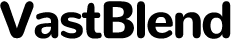What Happens When Your Phone is on Airplane Mode?
Introduction
Enabling airplane mode on your phone can seem like a straightforward task, yet it significantly impacts how your device operates. Whether you’re a frequent traveler or just curious about the functions of this feature, it’s essential to understand the intricacies of airplane mode. This guide will delve into what happens when your phone is on airplane mode, offering a comprehensive look at its immediate effects, benefits, practical uses, and common misconceptions. By the end, you’ll have a clear understanding of how and when to use this feature to your advantage.

Understanding Airplane Mode
What is Airplane Mode?
Airplane mode is a setting on smartphones and other mobile devices that, when activated, suspends the device’s signal-transmitting functions. This means that your phone will stop all communication with cellular networks, Wi-Fi connections, and Bluetooth devices. Initially designed to prevent interference with aircraft systems during flights, its use has expanded to many other scenarios.
How to Activate Airplane Mode
Activating airplane mode is simple and varies slightly depending on your device:
1. On iOS devices: Swipe up from the bottom of the screen to access the Control Center and tap the airplane icon.
2. On Android devices: Swipe down from the top to access the Quick Settings panel and tap the airplane icon.
Functions Disabled by Airplane Mode
When you enable airplane mode, several key functions are disabled:
– Cellular connections: Calls, SMS, and data services are stopped.
– Wi-Fi: Wireless internet connections are disabled.
– Bluetooth: Connections with wireless headphones or other Bluetooth devices are halted.
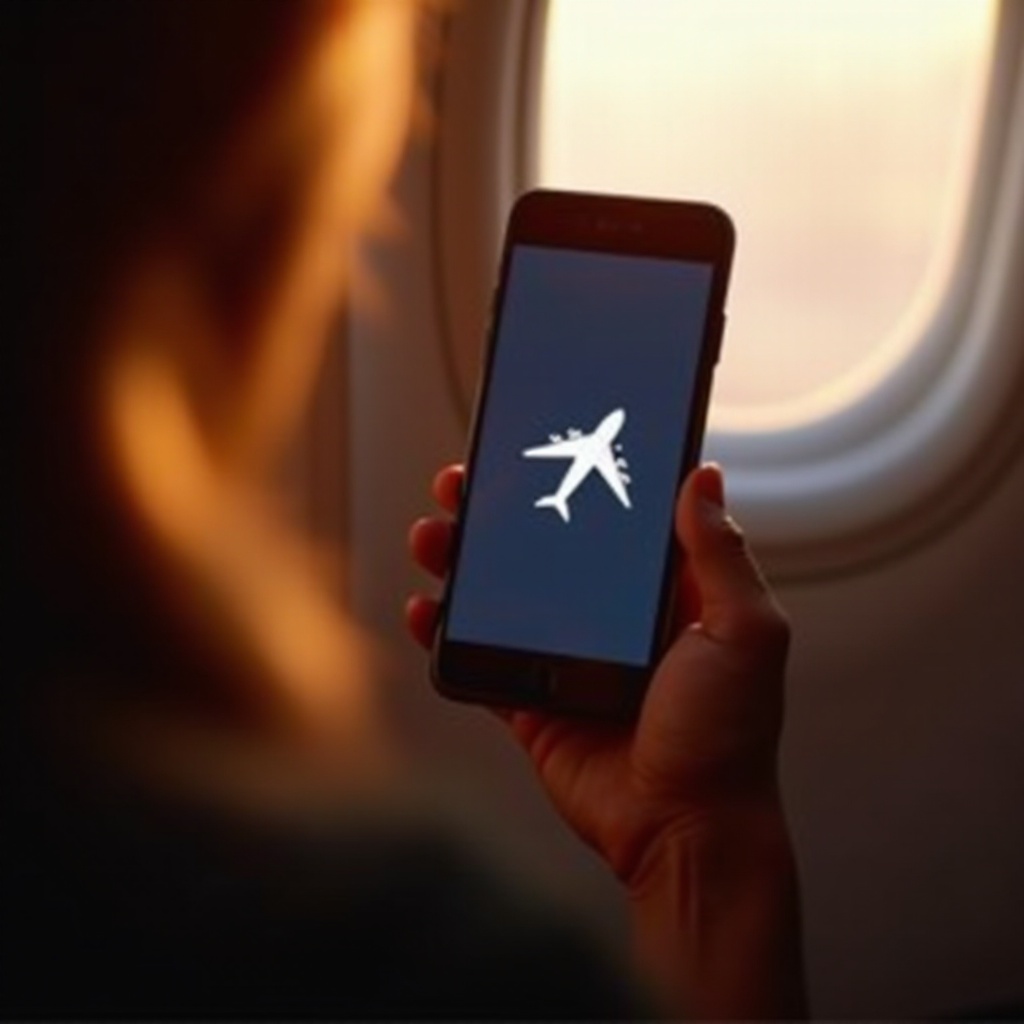
Immediate Effects on Your Phone
Once airplane mode is activated, your phone undergoes several immediate changes.
Disconnection from Cellular Networks
The most noticeable change is the disconnection from cellular networks. This means you can’t make or receive calls or texts and have no access to mobile data services. Your phone essentially becomes offline, relying only on the functions that don’t require network connectivity.
Impact on Wi-Fi and Bluetooth
Airplane mode also disables Wi-Fi and Bluetooth. However, on most modern devices, you can manually re-enable Wi-Fi and Bluetooth even when in airplane mode. This is useful for connecting to in-flight Wi-Fi services or using wireless earbuds.
Changes in App Behavior
Apps that require an internet connection will be affected. Streaming services like Spotify or Netflix will not have access to their libraries unless Wi-Fi is re-enabled. Also, real-time updates from social media apps, email, and messaging services will pause until the phone reconnects to a network.
Benefits of Using Airplane Mode
The primary benefits of airplane mode extend well beyond adhering to airline protocols.
Improved Battery Life
Without the constant search for cellular signals and connectivity, your phone’s battery life significantly improves. Disabling these power-draining functions can help you save energy, especially when you need your phone to last longer between charges.
Reduced Distractions
Airplane mode minimizes interruptions from calls, messages, and notifications. This can be particularly useful during meetings, study sessions, or any time you need to concentrate without distractions.
Safety in Air Travel
Using airplane mode during flights ensures that your phone complies with airline safety regulations. It prevents any potential interference with the aircraft’s communication and navigation systems, making it a crucial function when flying.
Practical Use Cases Beyond Flights
While airplane mode originated for air travel, it has practical uses in everyday life.
Enhancing Privacy and Security
Airplane mode helps enhance privacy by cutting off all network connections. This is handy when you don’t want to be tracked or ensure that no background apps or services are communicating with external servers.
Saving Data and Reducing Battery Drain
When you need to save mobile data or are in an area with weak signal reception, using airplane mode can be beneficial. It stops apps from using precious data and prevents the constant battery drain from searching for a weak cellular signal.
Focus and Productivity
In moments needing undivided attention, such as while reading, cooking, or working on a project, airplane mode can contribute to a distraction-free environment. This enhances your focus and productivity.

Common Myths and Misconceptions
Several myths and misconceptions surround the use of airplane mode that need clarification.
Can You Use Apps on Airplane Mode?
Yes, you can still use apps that don’t require an internet connection. Games, note-taking apps, offline maps, and music downloaded to your device will function without any issues.
Does Airplane Mode Completely Block Signals?
While airplane mode prevents the phone from connecting to any networks, it does not make it entirely impenetrable. For example, certain location services might still work via onboard GPS functionality.
Emergency Uses of Airplane Mode
Some may believe that airplane mode stops all interactions with the world, but you can still make emergency calls in most countries even when airplane mode is enabled. This provides an extra layer of safety.
Troubleshooting and Tips
To get the most out of airplane mode, understanding when and how to use it is crucial.
When to Use Airplane Mode
Use airplane mode when you’re on a flight, attending an important meeting, needing to conserve battery, or aiming for a distraction-free time. These are the best scenarios to make full use of this feature.
Combining Airplane Mode with Other Settings
For even more control over your phone’s behavior, combine airplane mode with other settings. Enable Wi-Fi or Bluetooth separately if needed, and adjust notifications settings to customize your experience fully.
Customizing Your Airplane Mode Settings
Advanced users can dive into their phone’s settings to tailor what gets disabled when airplane mode is turned on. Some phones allow customization of airplane mode preferences, offering more flexibility.
Conclusion
Activating airplane mode on your phone may seem like a minor action, but it brings numerous benefits. From improving battery life and reducing distractions to ensuring safety during flights and enhancing privacy, airplane mode is a versatile tool. Understanding its full potential allows you to maximize its use, keeping you informed and empowered.
Frequently Asked Questions
Can You Still Use Bluetooth in Airplane Mode?
Yes, you can manually re-enable Bluetooth after turning on airplane mode.
Does Airplane Mode Save Battery Significantly?
Yes, since it stops the phone from constantly searching for networks, significantly saving battery power.
How Does Airplane Mode Affect Emergency Calls?
You can still make emergency calls in most regions even when airplane mode is activated.