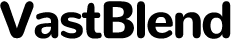What are the Aurora Store’s Pros for Android Users?
Aurora Store is an alternative app store for Android devices that offers a multitude of advantages over the huawei google. It stands out for its distinct features, accessibility options, and user preferences that cater to a broad range of needs. This article delves into the various pros of using Aurora Store, highlighting why it is an excellent option for Android users.
Various Pros of Aurora Store
Privacy and Anonymity
One of the standout features of Aurora Store is its emphasis on privacy. Unlike Google Play Store, users can download and install apps without revealing their identity. The store allows anonymous logins, ensuring that user data is not tracked or recorded. This is particularly appealing to privacy-conscious individuals who wish to minimize their digital footprint. Aurora Store is entirely open-source, meaning its source code is publicly available for scrutiny and modification. This transparency encourages a collaborative environment where users and developers can contribute to the platform’s development, potentially enhancing its functionality and security.

Access to Region-Locked and Device-Restricted Apps
Aurora Store bypasses regional and device restrictions, allowing users to download applications that might not be available in their country or on their specific device through the Google Play Store. This increases the versatility and freedom for users to access a broader range of applications. Aurora Store provides a number of advanced features that appeal to tech-savvy users. It offers options such as spoofing device information to access apps that would otherwise be incompatible, detailed app information including trackers and permissions, and the ability to disable automatic updates for specific apps.
Direct APK Download
Aurora Store allows users to directly download APK files for any app listed in the store. This feature simplifies the installation process, as it bypasses the need for intermediary steps often required by other app stores. Users have more control over the installation and can keep backups of their APK files for future use. The ability to manually download APK files also gives users the power to choose specific app versions. This can be particularly useful when a new update introduces bugs or unwanted changes, allowing users to revert to an earlier, more stable version of the app.
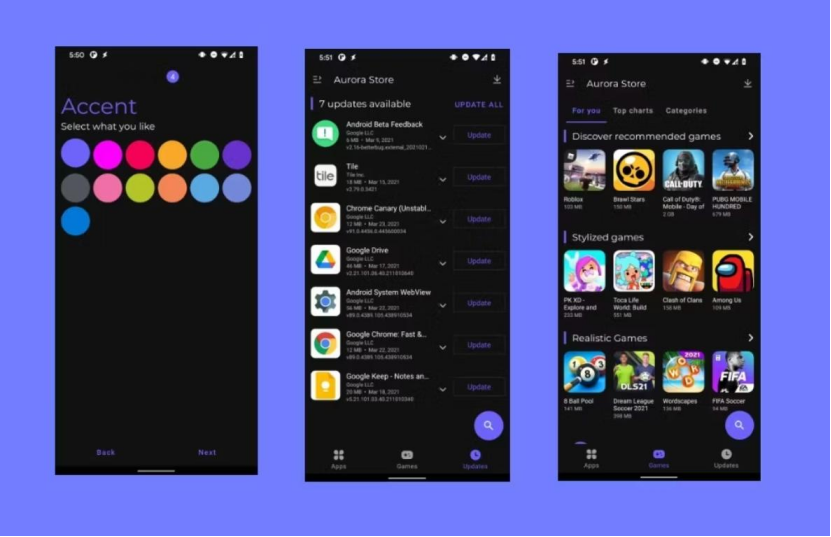
Security and Updates
Aurora Store is actively maintained with regular updates and security patches. These updates address vulnerabilities, enhance performance, and introduce new features, ensuring that users have access to a secure and efficient app store. Aurora Store verifies the authenticity of apps by sourcing them directly from the Google Play Store. This direct sourcing ensures that the APKs available on Aurora Store are legitimate and virus-free, providing a layer of security and reliability.
Bloatware-Free Experience
Aurora Store is designed to be lightweight and efficient, consuming minimal system resources. This contrasts with the Google Play Store, which can sometimes be bloated with unnecessary features and background processes. A leaner app store means better performance and reduced battery drain on the user’s device. Another significant advantage of Aurora Store is its app backup and restore functionality. This feature allows users to create backups of their installed apps, ensuring that data is not lost during device transitions or resets. Restoring apps from backups is straightforward, saving users time and hassle.
Conclusion
Aurora Store presents a compelling alternative to the Google Play Store, offering numerous benefits such as enhanced privacy, improved accessibility, an ad-free environment, and a commitment to open-source principles. Its intuitive interface, direct APK download options, and active community support collectively contribute to a superior user experience. For Android users seeking greater control, flexibility, and privacy, Aurora Store stands out as a robust and reliable choice.