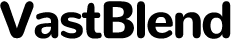The Comprehensive Guide to USB-C Cables for Laptop Charging
Introduction
Efficient and reliable laptop charging is crucial. With the introduction of USB-C technology, the world of laptop charging has seen a significant upgrade. USB-C cables have become the go-to option for many due to their versatility, power delivery capacities, and fast data transfer speed. This guide will explore everything you need to know about USB-C cables for laptop charging—from understanding the technology and its advantages to choosing the best cable and troubleshooting common issues. Let’s dive into the comprehensive world of USB-C cables and discover why they could make your charging experience smoother and more efficient.

Understanding USB-C Technology
USB-C technology has quickly taken over as the universal standard for connectivity and power delivery.
What is USB-C?
USB-C, a 24-pin USB connector system, is known for its symmetrical, reversible design. Unlike previous USB generations, USB-C can be plugged in either way, which means no more fumbling to find the correct orientation. This universal connector supports various protocols and potential applications, including device charging, data transfer, and even video output.
Technical Specifications
The USB-C connector’s technical specifications are what make it stand out. It is designed to support USB 3.1, 3.2, and even the latest USB 4 standards, offering data transfer speeds up to 40 Gbps. Additionally, with USB Power Delivery (PD), USB-C connectors can handle power levels up to 100 Watts. This means faster charging speeds for laptops and other devices.
Advantages of Using USB-C for Laptop Charging
Switching to USB-C for laptop charging comes with numerous benefits that enhance the user experience.
Power Delivery Capabilities
One of the most striking advantages of USB-C cables is their power delivery capabilities. USB-C supports USB Power Delivery (PD), a specification for handling higher power levels. This feature allows laptops to be charged at much faster rates compared to older USB types. It can supply up to 100 Watts of power, which is sufficient for most laptops.
Data Transfer Speed
Not only do USB-C cables charge faster, but they also support higher data transfer speeds. Depending on the USB-C version, you can achieve transfer rates up to 40 Gbps with USB4. This dual functionality means a single cable can handle both charging and data transmission efficiently.
Versatility and Compatibility
USB-C’s versatility is another major advantage. These cables are not confined to laptop charging alone. They are compatible with a variety of devices, including smartphones, tablets, and peripheral devices like monitors and external drives. This universal compatibility reduces the need for multiple cables and enhances convenience.

Key Features to Look for in a USB-C Cable
To maximize the benefits of USB-C for laptop charging, certain key features should be considered.
Durability and Build Quality
When choosing a USB-C cable, durability is vital. Look for cables made from high-quality materials. Braided cables are a good option as they tend to be more resistant to wear and tear. The connectors should be robust, with reinforced stress points to avoid fraying and breakage.
Power Output
Ensure the USB-C cable supports high power output, especially if you plan to use it for laptop charging. Cables with a power delivery rating of at least 60 Watts are recommended. If your laptop requires more power, look for cables that support up to 100 Watts.
Certification Labels
Certified cables ensure reliability and safety. Look for certification labels such as USB-IF (USB Implementers Forum) certification. These labels indicate that the cable meets the established standards for quality and performance.

Top USB-C Cables for Laptop Charging
Choosing the right cable can be overwhelming. Here are some top picks for USB-C cables that stand out in 2024.
Anker Powerline+ USB-C
The Anker Powerline+ USB-C cable is known for its durability and enhanced charging capabilities. It supports high-speed data transfer and has a reinforced braided exterior that ensures longevity.
Belkin USB-C to USB-C Cable
Belkin’s USB-C to USB-C cable offers remarkable build quality and performance. It supports fast charging and data transfer rates up to 10 Gbps, making it a reliable choice for daily use.
Aukey USB-C to USB-C Cable
Aukey provides another excellent option with their USB-C to USB-C cable. Known for its robust design and efficient charging capabilities, this cable is perfect for high-power laptops.
Apple USB-C Charge Cable
For Apple users, the official Apple USB-C Charge Cable is a top pick. Offering exceptional compatibility with MacBooks and other USB-C devices, it guarantees optimal performance and build quality.
Nekteck USB-C Cable
Nekteck’s USB-C cable is another high-performing option. It supports USB PD and high data transfer speeds, and its durable construction makes it a reliable choice for everyday use.
Tips for Choosing the Right USB-C Cable for Your Laptop
Selecting the perfect USB-C cable involves a few crucial considerations.
Compatibility with Devices
Ensure that the cable is compatible with your laptop and other devices. Check the power requirements of your laptop and match them with the cable’s power delivery capabilities.
Budget Considerations
While it’s tempting to opt for the cheapest option, investing in a quality USB-C cable can save you money and hassle in the long term. Consider spending a bit more on a cable that offers durability, high power output, and certification.
Troubleshooting Common USB-C Cable Issues
Despite their numerous advantages, USB-C cables can sometimes encounter issues.
Cable Not Charging Properly
If your USB-C cable isn’t charging properly, make sure it’s connected securely. Check for any visible damage to the cable or connectors. Using a certified cable can also prevent charging issues.
Overheating Issues
Overheating can be a sign of a poor-quality cable or one that’s not rated for high power delivery. Ensure you are using a certified cable with the appropriate power rating for your laptop.
Interference with Other Devices
If your cable is interfering with other devices, it could be due to poor shielding. Opt for cables from reputable brands that offer proper shielding to minimize interference.
Conclusion
USB-C cables have revolutionized laptop charging with their versatility, high power delivery, and fast data transfer speeds. By understanding what USB-C cables offer and knowing the key features to look for, you can make an informed decision and enjoy seamless charging experiences. From selecting top-rated cables to troubleshooting common issues, this guide provides all the insights needed for optimal USB-C cable use.
Frequently Asked Questions
Can I use any USB-C cable to charge my laptop?
Not all USB-C cables are the same. Ensure the cable supports the power delivery required by your laptop.
How do I know if my USB-C cable is charging at maximum speed?
Check if the cable is certified and designed to handle high power output. Also, ensure it matches your laptop’s power requirements.
Are all USB-C cables the same?
No, USB-C cables vary in build quality, power delivery capability, data transfer speed, and certification. Always choose a certified and high-quality cable for the best performance.