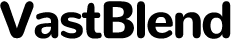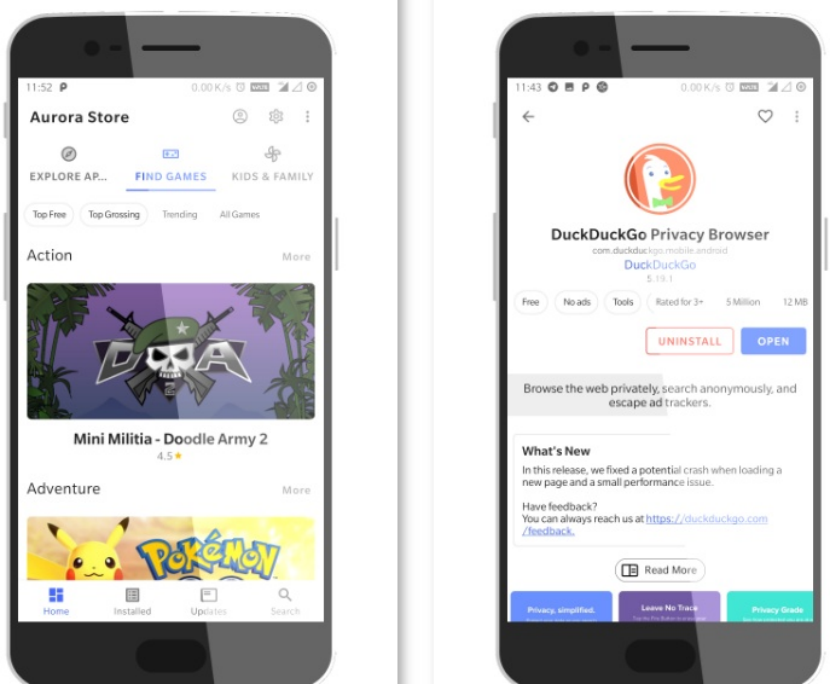how to maximize your huawei pura 70 ultra experience
The HUAWEI Pura 70 Ultra is designed to provide an exceptional user experience with its advanced features and innovative technology. This guide will help you unlock the full potential of your device, ensuring you make the most of its capabilities. From optimizing performance settings to utilizing unique features, you’ll learn how to enhance your experience and enjoy all that the HUAWEI Pura 70 Ultra has to offer.

What Are the Key Features of HUAWEI Pura 70 Ultra?
How Does the Display Enhance Your Experience?
The HUAWEI Pura 70 Ultra features a brilliant display that delivers vibrant visuals and accurate color reproduction. Its advanced technology keeps outside reflections at bay, allowing you to enjoy more content at a glance. Whether you’re watching videos, browsing photos, or playing games, the display ensures an immersive experience that is easy on the eyes and stunning to behold.
What Makes the Camera Exceptional?
The ultra-bright pop-up camera of the HUAWEI Pura 70 Ultra is a standout feature. It includes a 1-inch sensor that gathers light to transform ordinary scenes into extraordinary images. The camera also boasts a retractable structure, an F1.6 aperture, and Sensor Shift OIS (optical image stabilization) technology, making it perfect for capturing stunning photos in any condition. The ultra-bright macro lens with 35x macro zoom allows you to discover new, imperceptible details.
How Does the Battery Life?
The HUAWEI Pura 70 Ultra comes equipped with a powerful 5200mAh battery that supports ultra-fast charging. With Dual SuperCharge, your phone can be ready to go in minutes, and the long-lasting battery ensures you stay connected throughout the day. The device also features 80W wireless charging and 100W SuperCharge, providing you with the flexibility to power up quickly. Additionally, the reverse charging capability allows you to charge other devices on the go.
How to Optimize the Performance of HUAWEI Pura 70 Ultra?
What Settings Should You Adjust?
To get the most out of your HUAWEI Pura 70 Ultra, adjusting certain settings can significantly enhance performance. One of the key optimizations involves accessing huawei google play apps. Here’s how you can easily set it up:
Step 1: Open the AppGallery and search for “Aurora Store.”
Step 2: Click on Aurora Store. A pop-up window will ask you to install MicroG. Click “INSTALL”. Rest assured, MicroG is safe and widely used in open-source Android operating systems since 2017. Moreover, it has passed the security check of HUAWEI AppGallery.
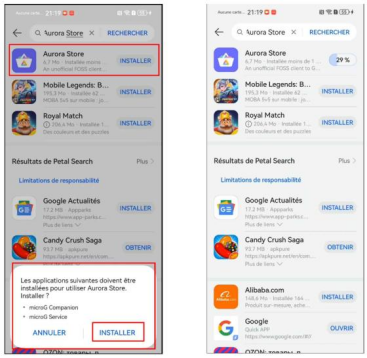
Step 3: Once Aurora Store and MicroG are installed, note that MicroG is an invisible plugin on your home screen.
Step 4: Open Aurora Store and select default options to continue.
Step 5: To download apps not available in the AppGallery, log in as anonymous or with a Google account, search for the desired app and install it. Updates will also be done via Aurora Store.
Step 6: Open the app, for example YouTube, and sign in to your Google account. Other apps will be automatically associated with this account, and everything will work like on any phone on the market!
How Can You Improve Battery Efficiency?
Improving battery efficiency on the HUAWEI Pura 70 Ultra can be achieved through a few simple steps. First, adjust the screen brightness to a lower level or use auto-brightness. Next, enable battery-saving modes available in the settings. Additionally, close unused apps running in the background and disable unnecessary notifications to conserve power. Lastly, consider using power-saving apps that help manage battery usage effectively, ensuring longer battery life and better performance.
What Apps Boost Performance?
To boost the performance of your HUAWEI Pura 70 Ultra, consider installing apps that enhance functionality. Performance booster apps can help clean junk files and manage background processes, ensuring your device runs smoothly. Additionally, security apps can protect your device from malware and unauthorized access, while productivity apps can streamline tasks and improve efficiency. Look for highly rated apps in the AppGallery to enhance your device’s performance and user experience.
What Are the Best Tips for Using HUAWEI Pura 70 Ultra?
How to Customize Your Home Screen?
Customizing your home screen on the HUAWEI Pura 70 Ultra can greatly enhance usability. Start by arranging your most-used apps for easy access. Use widgets to display important information, such as the weather, calendar events, and battery status. You can also personalize your wallpaper and theme to match your style. Additionally, create folders to organize apps by category, keeping your home screen neat and efficient. These customizations will make your device more intuitive and enjoyable to use.
What Shortcuts Enhance Usability?
Utilizing shortcuts on the HUAWEI Pura 70 Ultra can significantly enhance usability. Gesture controls, such as swiping to access notifications or quick settings, make navigation faster. You can also enable one-handed mode for easier use when multitasking. Voice commands, accessible via the voice assistant, allow hands-free control of your device. Additionally, creating app shortcuts for frequently used functions, like camera modes or messaging, saves time and improves efficiency.
How to Secure Your Device?
Securing your HUAWEI Pura 70 Ultra is crucial to protect your data. Start by enabling biometric security features, such as fingerprint or facial recognition, for quick and secure access. Set a strong password or PIN for additional protection. Regularly update your software to patch security vulnerabilities. Install reputable security apps to guard against malware and unauthorized access. Lastly, use the Find My Device feature to locate and remotely lock or erase your device if it’s lost or stolen.
Conclusion
Maximizing your HUAWEI Pura 70 Ultra experience involves leveraging its advanced features and optimizing settings for performance and efficiency. By understanding the key features, such as the display, camera, and battery life, you can fully appreciate what this device has to offer. Adjusting settings, especially for accessing Google apps, and using performance-boosting apps can significantly enhance your device’s functionality. Customizing your home screen, using shortcuts, and securing your device ensures a smooth and enjoyable user experience. Follow these tips to unlock the full potential of your HUAWEI Pura 70 Ultra.