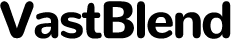Can You Buy a Remote for Your Chromebook? A Comprehensive Guide
Introduction
Chromebooks are becoming increasingly popular due to their simplicity, reliability, and cost-effectiveness. With more people adopting these devices for both work and entertainment, the need for added convenience has grown. One question that frequently comes up is whether you can buy a remote for your Chromebook. This guide aims to answer that question comprehensively while providing practical tips on choosing, setting up, and using a remote with your Chromebook.

Why You Might Need a Remote for Your Chromebook
There are several reasons you might want to use a remote with your Chromebook. First and foremost, convenience is a major factor. Imagine sitting on your couch and controlling your Chromebook without having to get up repeatedly. This is particularly useful for presentations, watching videos, or even simple web browsing in a relaxed setting.
Moreover, using a remote can also reduce wear and tear on your Chromebook’s keyboard and touchpad. If you’re someone who frequently consumes media content, having a remote can streamline your experience. The right remote can significantly enhance the usability and comfort of using your Chromebook, making everyday tasks even more convenient.

Understanding Remote Compatibility with Chromebooks
Before diving into types of remotes, it’s essential to understand compatibility. Chromebooks primarily use two kinds of wireless technology for connecting to external devices: Bluetooth and infrared (IR). Most modern Chromebooks come equipped with Bluetooth capabilities, making Bluetooth remotes an obvious choice. However, if you’re considering an IR remote, you might need an additional USB IR receiver.
Compatibility can also depend on the operating system version your Chromebook is running. Ensure your device’s software is up to date, as newer versions often support more peripherals, including various types of remotes. Always check the remote’s specifications to confirm it works well with Chrome OS.

Types of Remotes You Can Use with a Chromebook
When it comes to using a remote with your Chromebook, there are several different types to consider, each with its own set of advantages and limitations.
Bluetooth Remotes
Bluetooth remotes are the most straightforward option for Chromebook users. They pair easily with your device and offer a reliable connection. These remotes typically have a range of about 30 feet, making them suitable for most home and office scenarios.
Infrared Remotes
Infrared remotes can also be used, although they are less common. If you opt for an infrared remote, remember that you’ll need a USB IR receiver unless your Chromebook has built-in IR capabilities.
Universal Remotes
For those who want a versatile solution, universal remotes can control multiple devices, including your Chromebook. These remotes usually offer both Bluetooth and IR functionalities, providing flexibility depending on your device setup.
How to Choose the Right Remote for Your Chromebook
Choosing the right remote depends on your specific needs and budget. Here are some factors to consider:
- Compatibility: Ensure the remote you choose is compatible with your Chromebook model. Check the specifications to see if it supports Chrome OS.
- Range: Depending on your use case, the range of the remote can be crucial. Bluetooth remotes typically offer about 30 feet, whereas IR remotes may have a shorter range.
- Features: Consider what additional features you may need. Some remotes come with extra buttons for specific functions, while others may have a built-in touchpad or keyboard.
- Ease of Setup: Look for remotes that are easy to set up and use. Bluetooth remotes are generally plug-and-play, making them simpler for most users.
- Price: Remotes come in various price ranges. Determine your budget and choose a remote that offers the best value for your money.
- Reviews: Always check user reviews before making a purchase. These can provide insights into the real-world performance and reliability of the remote you’re considering.
Setting Up and Connecting Your Remote
Once you have chosen the right remote, the next step is to set it up and connect it to your Chromebook. Here’s a basic guide to get you started.
Pairing Bluetooth Remotes
- Turn on the Remote: Ensure your Bluetooth remote has fresh batteries and is powered on.
- Enable Bluetooth on Chromebook: Go to the system tray in the lower-right corner of your Chromebook screen, click on the Bluetooth icon, and turn on Bluetooth if it is not already enabled.
- Pair the Remote: Select the remote from the list of available Bluetooth devices and follow the on-screen instructions to complete the pairing process.
Configuring Infrared Remotes
- Install the USB Receiver: Plug the IR receiver into an available USB port on your Chromebook.
- Turn on the Remote: Ensure your infrared remote is powered on and within range of the receiver.
- Configure Settings: Some IR remotes may require specific software or drivers. Follow the manufacturer’s instructions to complete the setup.
Troubleshooting Common Issues
- Connection Problems: If your remote fails to connect, try restarting both your Chromebook and the remote.
- Battery Issues: Ensure your remote’s batteries are fresh and properly installed.
- Software Updates: Check if your Chromebook’s OS needs an update, which might resolve compatibility issues.
Best Remotes for Chromebooks in 2024
Chromebook users have a variety of options when it comes to choosing the best remote. Here are some of the top picks to consider for your device in 2024:
- Logitech K400 Plus Wireless Touch Keyboard: This is a highly rated option that combines a wireless keyboard and a touchpad.
- Amazon Fire TV Stick Remote: Known for its simplicity and effectiveness, it can double as a handy remote for Chromebook through Bluetooth.
- BroadLink Universal Remote: This versatile remote supports a wide variety of devices and offers both IR and Bluetooth functionalities.
Conclusion
Using a remote with your Chromebook can greatly enhance your user experience, offering convenience and flexibility for various tasks. From understanding compatibility to choosing and setting up the best remote, this guide provides all the information you need to make an informed decision.
Frequently Asked Questions
Can I use any Bluetooth remote with my Chromebook?
Not all Bluetooth remotes are compatible with Chromebooks. Ensure you check the remote’s specifications for Chrome OS compatibility.
Do I need to install any software to use a remote with my Chromebook?
Bluetooth remotes generally do not require additional software. However, infrared remotes may need specific drivers or software.
What should I do if my remote stops working with my Chromebook?
First, check the batteries. If the issue persists, try restarting both your Chromebook and the remote. Make sure your Chromebook’s OS is up to date.