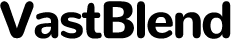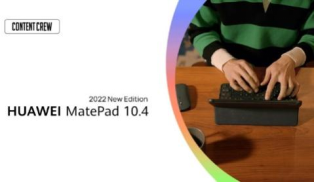5 Best Google Apps for Managing Your Daily Tasks on Your Smartphone
In our busy lives, managing daily tasks efficiently is crucial to staying organized and productive. Google offers a suite of powerful apps that can help you streamline your tasks and make the most out of each day. Whether you are using the latest Huawei smartphone or any other device, these apps will help you stay on top of your responsibilities. Here are the five best Google apps for managing your daily tasks on your smartphone.

1. Google Keep
Google Keep is a versatile note-taking app that allows you to capture ideas, create checklists, and set reminders with ease. Its quick note and checklist features enable you to jot down tasks as they come to you, ensuring nothing is forgotten. The app’s color-coded labels help you organize your notes efficiently, making it easy to categorize and find them later. With the ability to add voice notes and images, Google Keep offers a dynamic way to capture and reference information. The reminder function ensures that you get notified of important tasks, whether they are time-based or location-based, helping you stay on top of your daily responsibilities.
2. Google Calendar
Google Calendar is an essential tool for managing your schedule and keeping track of important events and deadlines. By allowing you to create and schedule events, set reminders, and manage multiple calendars, Google Calendar ensures that your day is well-organized. The ability to sync your calendar across all devices means you can access your schedule anytime, anywhere, ensuring you never miss an appointment or deadline. Additionally, integration with other Google apps like Gmail allows events to be added automatically from your emails, further simplifying your scheduling process and enhancing your productivity.
3. Google Tasks
Google Tasks is a dedicated task management app that integrates seamlessly with Google Calendar and Gmail, making it a powerful tool for managing daily tasks. The app allows you to create multiple task lists, each with its own set of tasks and subtasks, helping you organize different areas of your life efficiently. Setting deadlines and reminders for each task ensures you stay on track and complete your to-dos on time. By viewing your tasks alongside your calendar events and emails, Google Tasks provides a comprehensive view of your responsibilities, making it easier to prioritize and manage your workload.
4. Google Drive
Google Drive is a cloud storage service that allows you to store and access your files from anywhere, making it a crucial tool for managing documents and tasks. With Google Drive, you can store all your important documents, spreadsheets, and presentations securely in the cloud, ensuring they are always accessible. The ability to share files and collaborate with others in real time enhances teamwork and productivity. Integration with Google Docs, Sheets, and Slides allows for seamless document creation and editing, enabling you to work efficiently on any device. Google Drive’s powerful organizational tools help you keep your files neatly categorized, making it easy to find and manage your documents.
5. Google Assistant
Google Assistant is a virtual assistant that can help you manage your tasks and stay organized using voice commands. By simply speaking to Google Assistant, you can create reminders, set alarms, and manage your schedule hands-free, allowing you to multitask effectively. The smart suggestions feature provides personalized recommendations based on your routines and preferences, helping you stay organized and productive.
Conclusion
Managing your daily tasks efficiently is essential for staying productive and organized. The five Google apps mentioned above from Google Keep to Google Assistant offer powerful features to help you streamline your tasks and make the most out of each day. So take your Huawei smartphone or any other device, and use these huawei google apps to help you stay on top of your responsibilities and boost your productivity.